Search Strategies and Contact
Academic Search Premier
Diving into the electronic databases we have available at the library, Academic Search Premier is a multi-disciplinary database that contains full-text versions of thousands of publications, including academic titles, popular magazines, and newspapers. Since it covers nearly all fields of study, it’s a good place to start a research project.
Keywords Search
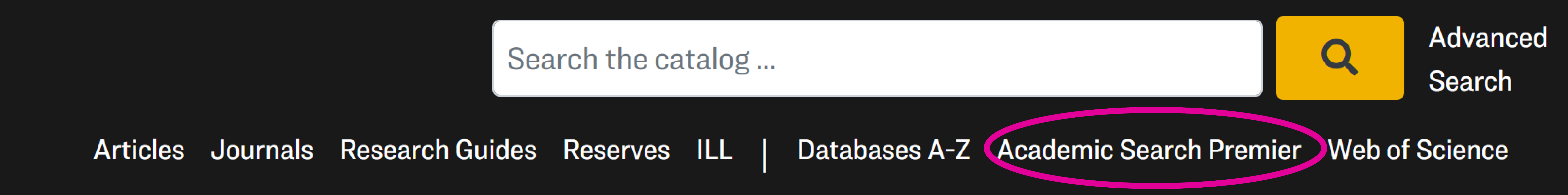
You can access Academic Search Premier from the library’s homepage under the catalog search bar. Once you log in with your UI credentials, you can type your keyword search terms in the search box. For example, if your topic is Use of bST (growth hormone) to increase milk production, you can type bST in the search box and click the Search button.
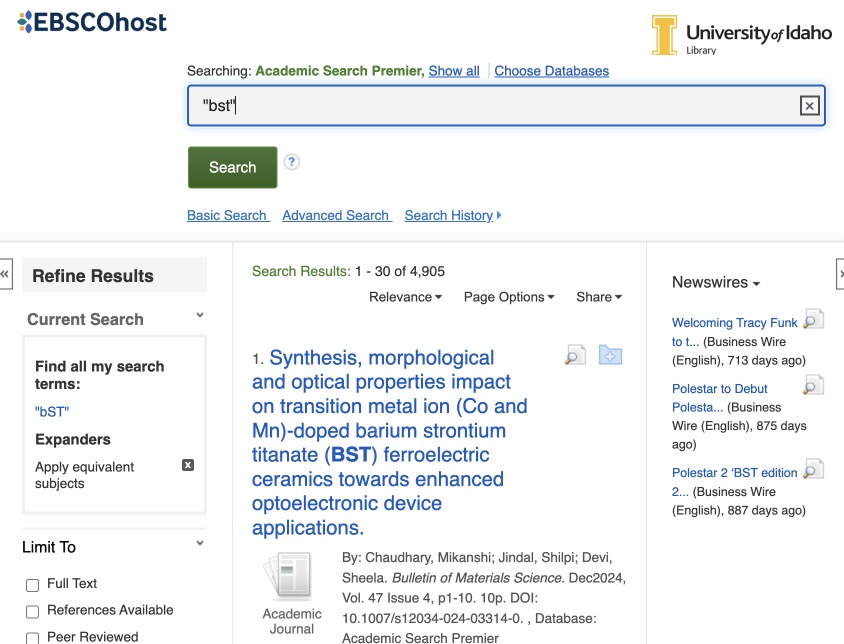
This search yields over 4,000 results. You may notice that most results are irrelevant to our topic. In addition to results that may be of interest, there are also results relating to behavior skills training and education that might not be relevant.
To refine, you could spell out the abbreviation bST, “Bovine somatotropin”, putting quotes around it to search for this exact phrase.
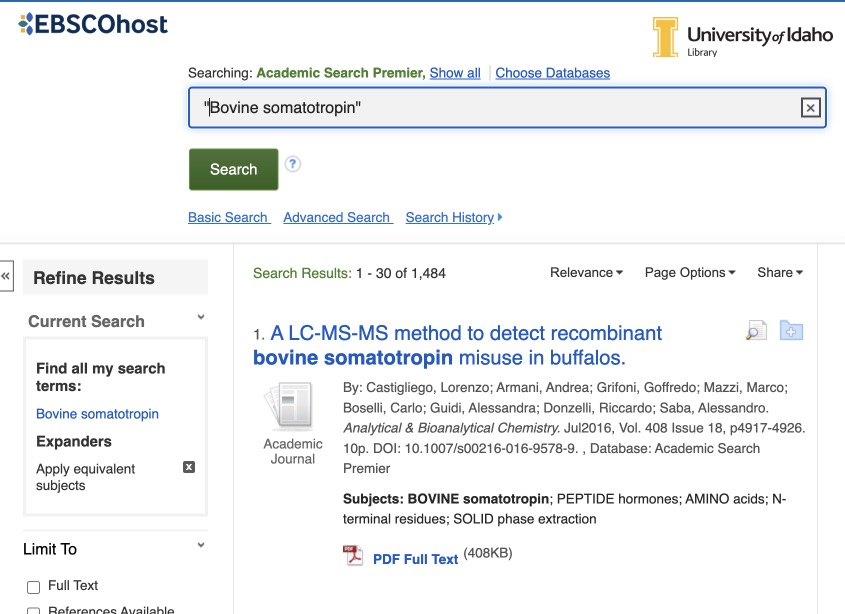
This search yields over 1,000 relevant results, including popular and scholarly sources. If you are only interested in popular sources for now, check the boxes for News and Magazines under Source Types on the left side of the screen. You may also change the Publication Date to limit the results to recent sources from the last few years.
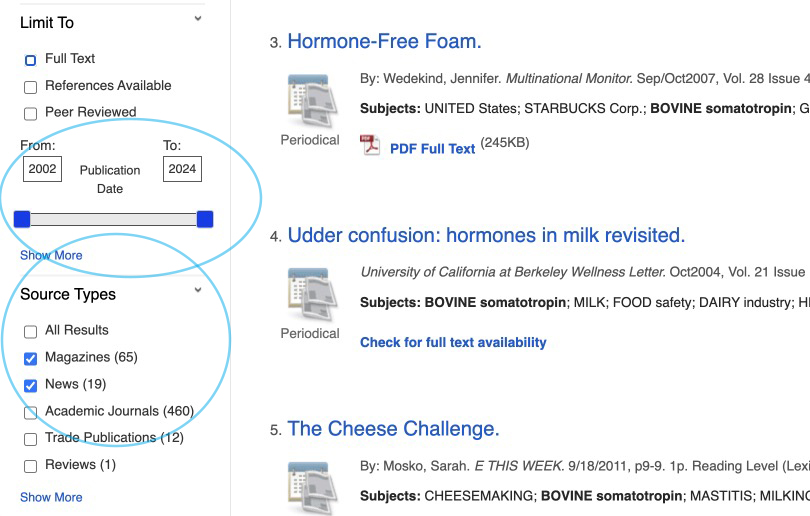
Note: When exploring non-peer reviewed material, you may encounter scientific material that is outdated or otherwise incorrect. If you want to investigate the validity of any item you are looking at, I would recommend using our CRAAP test (AKA currency, relevance, authority, accuracy and purpose) to evaluate the sources based on assessment criteria.
Subjects Search
You can also refine searches using subjects, which are tags that indexers have attached to documents depending on what an article is about or the theories or methodologies they followed to create it. These are helpful because common terms that we use to describe certain fields can later be attached to a document’s subject field, even if the title or text of that document does not. This brings earlier or international work into the same conversation as more contemporary or english language documents in the search results.
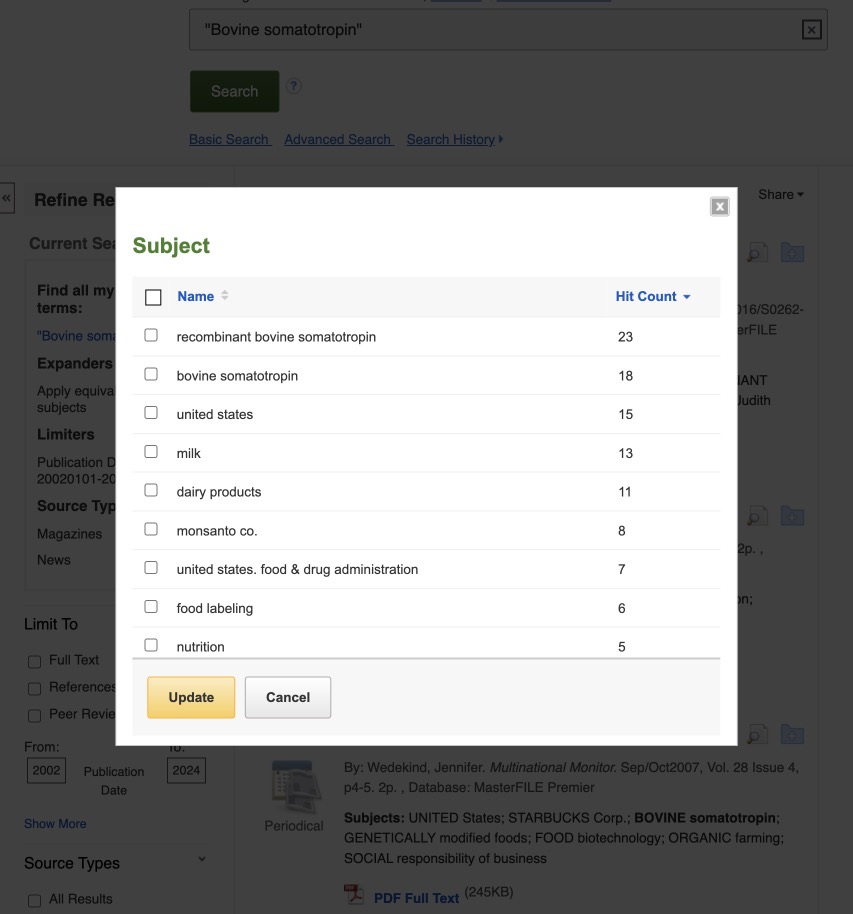
Using the Subject Filter displayed above, you can refine your resources depending on your focus, whether that is nutrition, companies like Monsanto or organizations like the USDA. Experimenting with different combinations of subjects, keywords and boolean operators like implementing quotes for exact searches and “AND” “OR” operators will help you find the material you need faster.