Accessing Your Page
To access VERSO, simply log in using your University of Idaho credentials at verso.uidaho.edu. Once logged in, you can explore the platform, view your profile, and manage your research outputs.
Even if this is your first time visiting the site, you will likely find your account has already been created and your scholarly work has already been attached to this profile due to being harvested from the following sources:
-
Profile data and professional images are compiled from the University of Idaho website and Banner.
-
Publications come from Clarivate’s Central Discovery Index, which in turn, gathers from sources such as Web of Science, Pubmed, Crossref and others.
-
Grant data comes from individual submissions due to not currently being connected to UI’s internal grant system, Veras, for data harvesting, although we hope to add this data stream in the future.
For instance: if you’ve published an article indexed in Web of Science and you have been a faculty member since this summer when initial data harvesting was done, VERSO likely already includes this information.
✺
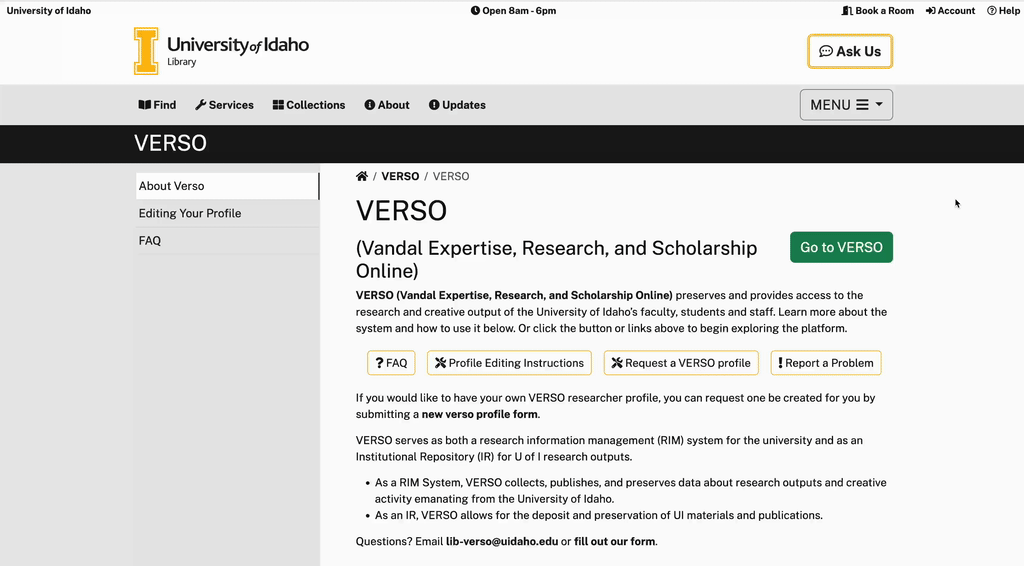
If you do not already have a profile due to potential gaps in this information or you are newer than the initial Banner data harvesting, you can request one by filling out the VERSO Profile Request Form. Within, you can add all of the elements of your CV, your preferred profile photo and all of the aspects of your academic work, which VERSO puts into the following categories:
-
Output: Tangible research products such as publications, datasets, presentations, or other creative works that result from scholarly projects.
-
Activities: Various professional or academic engagements, such as conference participation, workshops attended, or awards received. These activities help document the broader context of a researcher’s involvement in their field beyond their formal outputs.
-
Projects: Overarching initiatives or research endeavors in which a researcher is involved. These can include funded research, collaborative efforts, or ongoing studies.
✺