Editing and Adding Work
Once you have a profile, you can easily adjust and add work to your VERSO site. Within the Edit Profile section, you can link ORCID or PubMed author ids, change profile pictures and adjust research topics and about sections.
Adding Content
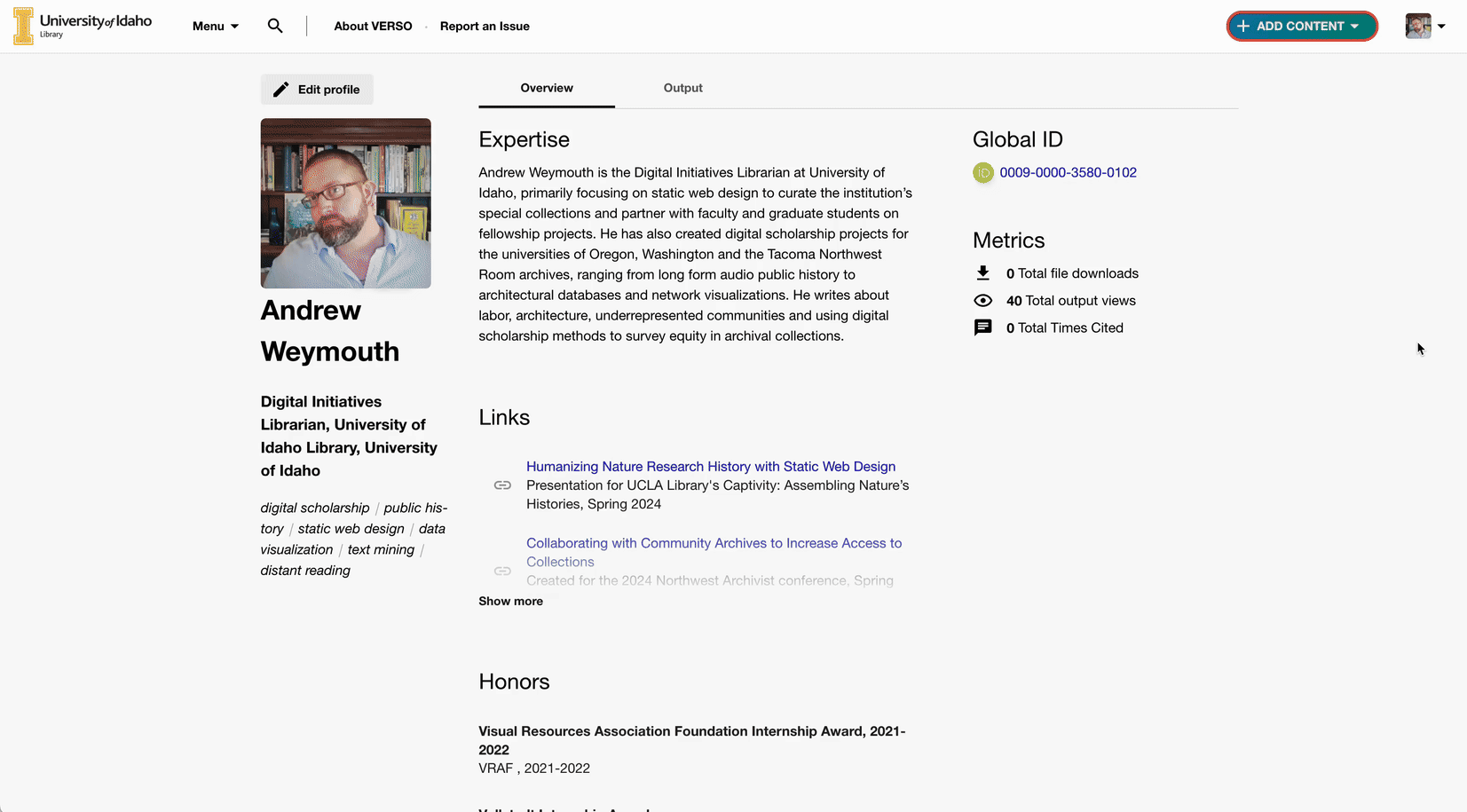
Selecting the green Add Content button on the top right of the screen, you can add new output, activities and projects. While you are adding information to each entry, note that using clear descriptive keywords and other categorical metadata can help ensure your work reaches the widest audience.
Researcher Proxies
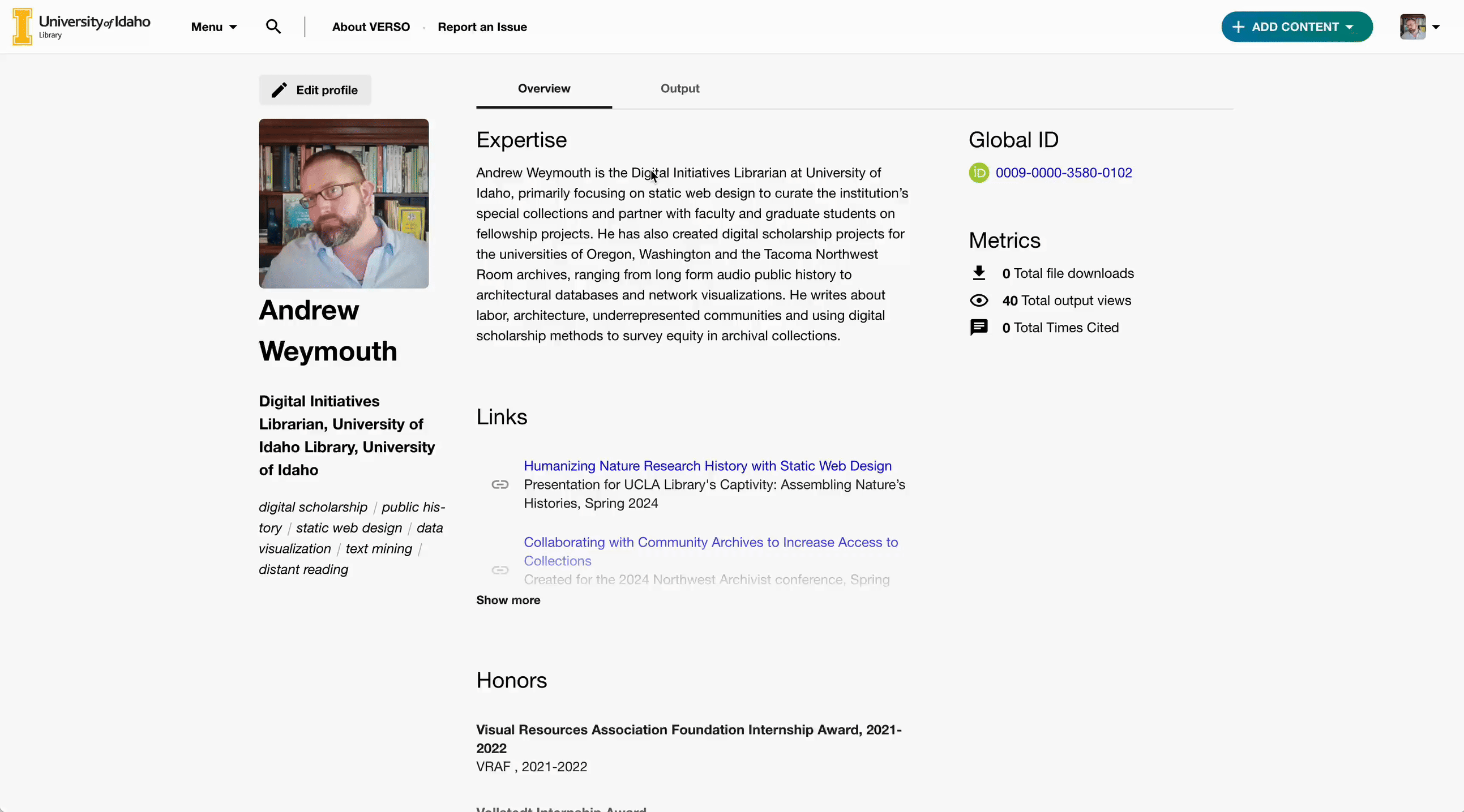
If you are leading a small team that are all working on the same projects and you would like to delegate updating profiles of all of the team members quarterly or biannually, you can go into the Edit Profile section, select Researcher Proxies and enter the email address of the person, thereby granting access to add future content on your page.
✺
Timeline
After submitting new content to your page, please note that everything is moderated before these new items are added to your profile. VERSO updates these items weekly and new faculty are added annually or upon receiving VERSO Request Forms. If you do have any questions around why a submitted project hasn’t been approved, select the ellipses on the right of the in process item, then Message, which will go directly to admin.
Digital Object Identifiers
If you would like a deposit to be given a Digital Object Identifier (DOI) to create a permanent, citable reference, reach out to us. We have some limitations with the assignment of DOIs, but we can discuss on a case by case basis.
Exporting
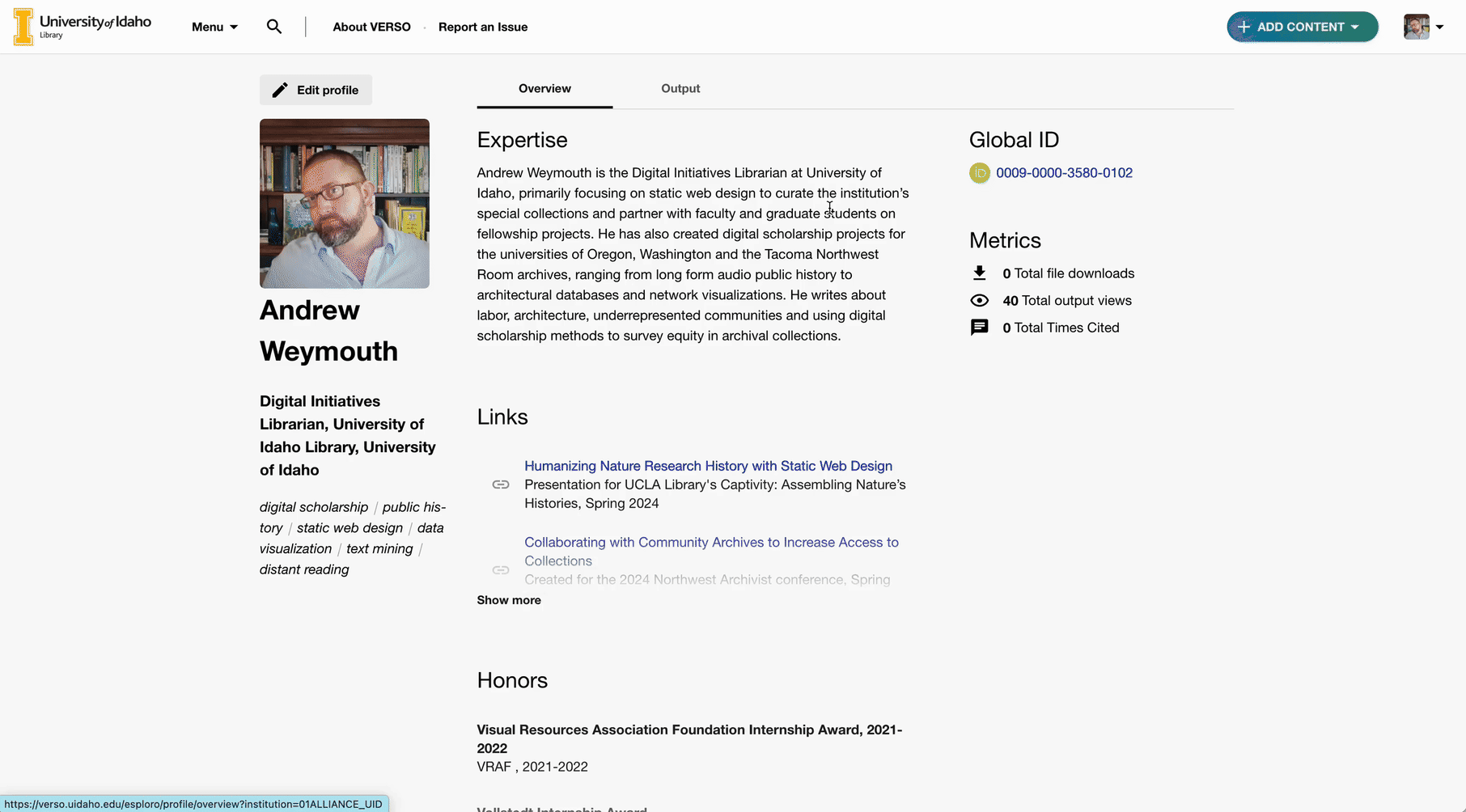
Once these works are approved and integrated into your profile, all or some of it can be easily exported in BibTeX and RIS bibliographic format which can then be dropped into reference managers like Zotero or EndNote.
✺